No one likes PunkBuster. Either thats because you get kicked all the time or because it's like something from the 1960's. (old and out dated)
Because Punkbuster is not supported by CoD4 anymore, that means all it's update will have to be done manually. (Effort I know)
But nothing to worry. I have saved you the effort by doing a step by step tutorial on how to update the most hated anti cheat for CoD4.
Firstly, you need to change your permissions in the Control Panel in order to find your CoD4 Directory. To do so, Follow the following screenshots.
(The Screenshots was taken on Windows 7 but for Windows 8 Users it should be the same)




Click apply, then you've successfully shown hidden files. This will allow you to see your "Program Files". This allows you to view your CoD4 Directory.
Secondly you need to have downloaded the following:
-The PB update
-WinRAR (Either 32 bit or 64 bit Windows, depending on what version of Windows you're on)
All the links are pasted in this tutorial.
PunkBuster update link:
http://download905.mediafire.com/yevcpagljwmg/mekmcae8jeek4a2/pb%285%29.rarWinRaR:
http://www.rarlab.com/download.htmYou must download and install WinRaR first before proceeding to update any PB.
Secondly, Once your WinRaR has been installed, You must extract the Punkbuster download and open up your CoD4 Directory which is:
C:/Program Files/Activision/Call of Duty 4 - Modern Warfare
If on Steam it will be located in either of these (depends whether you're on Windows 64 bit or 32 bit)
C:/Program Files/Steam/Steamapps/Common/Call of Duty 4
C:/Program Files(x86)/Steam/Steamapps/Common/Call of Duty 4
Once you have extracted the PB Files, it will look like this.
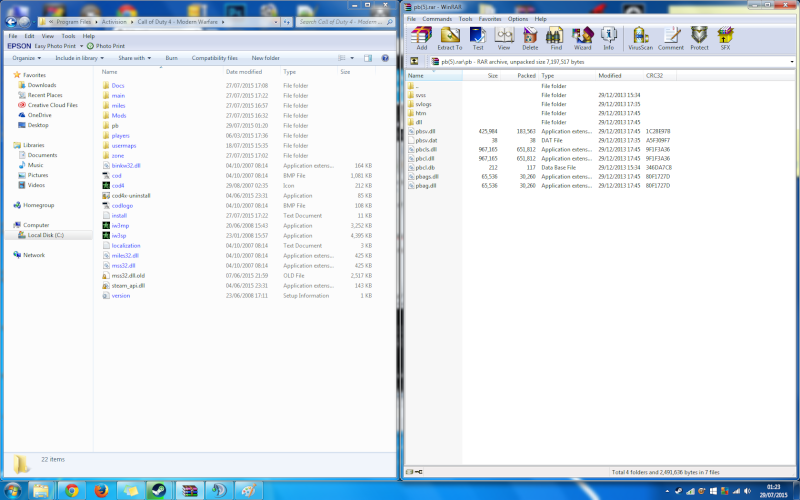
Thirdly, You must open up the "pb" folder in your CoD4 Directory and place all the files and folders from the update into the "pb" folder, Like so.
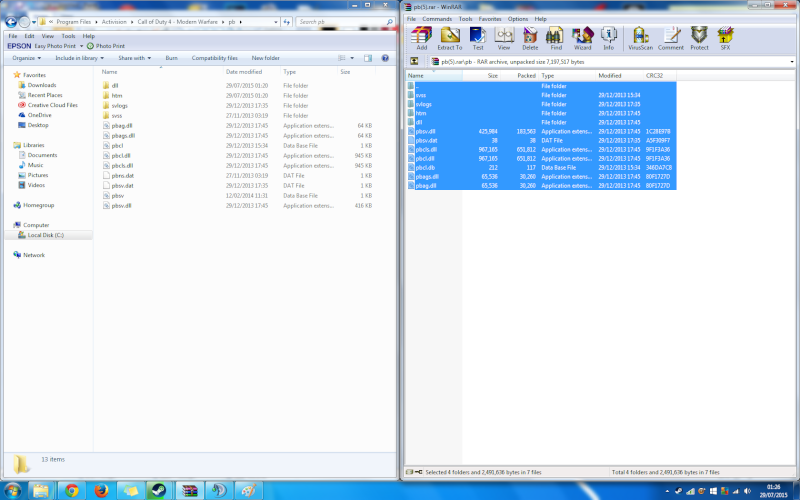
After that, you have successfully updated PB.
Enjoy. Any questions, Post a comment if this helped you!
